Already Signed Up? Get Started Now:
What are Devin’s strengths?
Here are the types of tasks where Devin excels:-
Tackling many small tasks in parallel, before they end up in your backlog
- Targeted refactors
- Small user feature requests, frontend tasks, bug fixes, and edge cases
- Improving test coverage
- Investigating and fixing CI failures
- Addressing lint/static analysis errors
- CVE remediation and dependency security updates
-
Code migrations, refactors, and modernization
- Language migrations (e.g. JavaScript to TypeScript)
- Framework upgrades (e.g. Angular 16 -> 18)
- Monorepo to submodule conversions
- Removing unused feature flags
- Extracting common code into libraries
-
Common, repetitive engineering tasks
- PR Review
- Codebase Q&A
- Reproducing & fixing bugs
- Writing unit tests
- Maintaining documentation
-
Customer engineering support
- Building new integrations and working with unfamiliar APIs
- Creating customized demos
- Prototyping solutions
- Building internal tools
- Quick for you to verify correctness - e.g. checking that CI passes or testing an automatic deployment
- Junior engineer level complexity. Think through (1) judgement calls (2) potential failure routes and assign Devin tasks which an intern could figure out, if provided with sufficient instructions!
- Follow our best practices and pre-task checklist.
- Tagging Devin on a Slack or Teams thread about a bug you’re discussing with coworkers
- Delegating a more complex task via the web application and taking over in Devin’s IDE once it gives you a good first draft.
- Carving out tasks from your todo list at the start of your day and returning to draft PRs waiting for review.
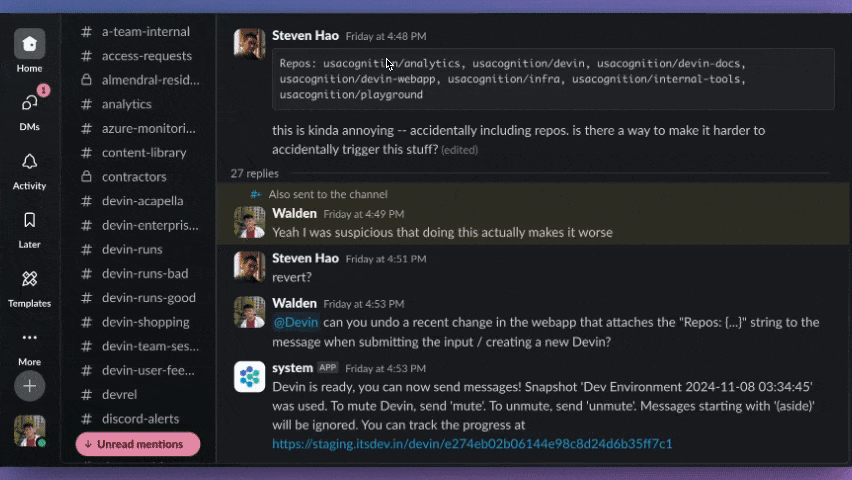
General Product Features
The Devin Interface
Devin is designed to be a conversational user interface, and allows you to follow and take over Devin’s development process in the embedded IDE. Devin is also available via the Devin API. In Devin’s Workspace, you’ll find developer tools that Devin will use to complete your task.Shell
Devin’s terminal, where you can watch commands being executed and view output logs. You can also copy the shell output for debugging purposes. To run commands directly, use the IDE’s shell.
IDE
Devin’s embedded code editor equipped with all the IDE tools and shortcuts you’re familiar with. Follow Devin’s work real-time and take over to run commands, make direct code edits or test Devin’s code.
Browser
watch Devin browse through documentation, test web applications it builds,
download/upload information, etc. You can jump in to help Devin navigate
through browsing tasks via the Interactive Browser.
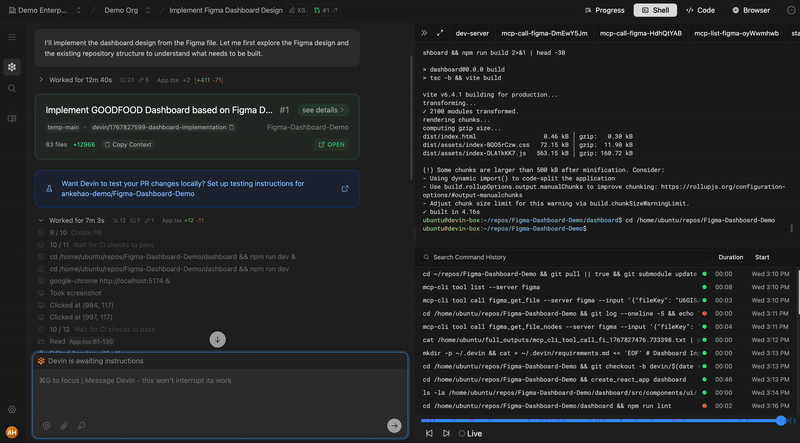
Getting Access
To access Devin, you can sign up for a Teams account at app.devin.ai. If your company is already working with Cognition, you can request permissions with your Administrator or Cognition directly and access Devin via the web application app.devin.ai.Limitations
Devin is a junior engineer and has lots to learn. The Cognition team is working hard to improve Devin’s breadth of capabilities. As you use Devin, keep in mind tasks that will be harder for it to execute successfully:- Large-scale challenges: Devin generally performs better on smaller, clearly scoped tasks. For more complex edits, we recommend breaking up the project into smaller, isolated tasks that you can run in separate sessions that build on each other. If you need to frequently run multiple sessions in parallel, you can start batch sessions in Advanced Mode or use the Devin API to create sessions and retrieve structured results programmatically.
- Reliability: Devin will sometimes get off-track. Giving Devin clear completion criteria in the initial prompt and collaborating on the plan with Ask Devin are both ways to improve Devin’s reliability.
- UI-related aesthetics: Devin can build functional frontends, but will need your help with aesthetics. Devin doesn’t have great eyesight.
- Mobile development: Devin can help with mobile applications, but doesn’t have a phone to test with.
- Security: This is our top priority at Cognition, but we ask all users to exercise caution when sharing credentials with Devin or granting access to specific platforms. Any time you are sharing credentials with Devin, make sure you use the Secrets Manager.
