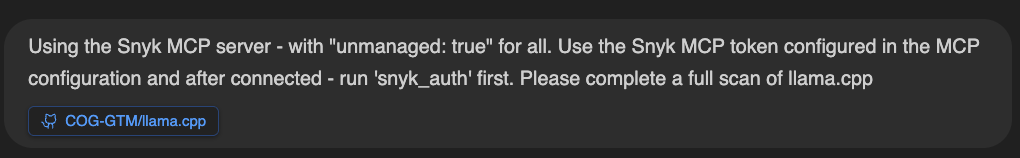Why use MCP?
With MCP, Devin can help you:- dig through Sentry, Datadog and Vercel logs
- use Devin as a data analyst in Slack with database MCPs
- dig into SonarQube, CircleCI, and Jam issues
- bulk create Linear tickets, Notion docs, Google Docs (through Zapier) and more
- pull in context from and interact with Airtable, Stripe, and Hubspot
- a lot more!
Get started with MCPs
Navigate to Settings > MCP Marketplace to enable an MCP.Use Devin for data analysis in Slack by connecting Devin to database MCPs
Check out our step-by-step guide!
Learn how the Cognition team uses Devin with MCPs
Learn how we use Devin as a data analyst, and with tools like Datadog, Sentry, Linear, Figma, and Google Sheets.
Configuration tips
For MCPs that authenticate with OAuth, Devin will prompt you to visit a URL to connect your account. We strongly recommend using a service account, not your personal account, as access will be shared within your organization.
Don’t see the MCP you’re looking for? Set it up using the “Add Your Own” option!Having trouble? Contact us via our support page or via support@cognition.ai.
Setting up a custom MCP server
If the MCP you need isn’t in the marketplace, you can add any MCP server using the Add Your Own option. Devin supports three transport types for custom servers:| Transport | Best for | Required fields |
|---|---|---|
| STDIO | Local CLI-based servers (e.g., npx, uvx, Docker) | Command, args, env variables |
| SSE | Remote servers using Server-Sent Events | Server URL, headers |
| HTTP | Remote servers using Streamable HTTP | Server URL, headers |
Step-by-step: Adding a custom MCP server
- Navigate to Settings > MCP Marketplace.
- Click Add Your Own at the top of the page.
- Fill in the server details:
- Server Name: A descriptive name for the server (e.g., “Internal API Gateway”).
- Icon (optional): An emoji or URL to use as the server’s icon.
- Short Description: A brief summary of what the server does.
- Select the transport type (STDIO, SSE, or HTTP).
- Fill in the transport-specific configuration fields (see Configuration format below).
- Click Save to create the server.
- Click Test listing tools to verify the connection. Devin will spin up an isolated test environment, connect to your server, and attempt to discover its available tools.
The Test listing tools button is disabled until you save your configuration. If validation fails, check the error message displayed — it will indicate whether the issue is with connectivity, authentication, or a timeout.
Configuration format
The examples below show JSON representations of each transport’s configuration fields. In practice, you fill these in through the web form — you do not need to write or paste JSON. The JSON format is shown here for clarity and as a reference for API-based or programmatic setups.
STDIO transport
Use STDIO for servers that run as local processes. You provide the command to launch the server, along with any arguments and environment variables. Fields:- Command (required): The executable to run (e.g.,
npx,uvx,docker). - Arguments: Command-line arguments passed to the server.
- Environment Variables: Key-value pairs set in the server’s process environment. Use these to pass API keys, tokens, or configuration values.
npx:
SSE and HTTP transports
Use SSE or HTTP for remote servers accessible over the network. HTTP (Streamable HTTP) is recommended for new integrations; SSE is supported for legacy servers. Fields:- Server URL (required): The endpoint URL of the MCP server.
- Authentication method: Choose between
None,Auth Header, orOAuth.- For Auth Header: Provide the header key (defaults to
Authorization) and the header value (e.g.,Bearer your-token). - For OAuth: Devin will prompt you to complete an OAuth flow during your first session.
- For Auth Header: Provide the header key (defaults to
Common patterns
Connecting to an internal API
Expose your internal API as an MCP server so Devin can query it directly. Use the STDIO transport with a wrapper that translates MCP tool calls into API requests.Connecting to a database
Use a database MCP server to give Devin read or write access to your data. Many community-maintained servers exist for common databases.For production databases, use a read-only connection string or a database user with restricted permissions. Devin executes queries based on user instructions, so scoping access appropriately is important.
Connecting to a custom tool or script
Wrap any CLI tool or script as an MCP server. For example, a Python-based server usinguvx:
Using environment variables for secrets
Pass sensitive values through environment variables rather than hardcoding them in arguments. Devin’s Secrets feature can manage these values — store your API keys or tokens as secrets, then reference them in your MCP server configuration.Troubleshooting custom MCP servers
”Test listing tools” fails
| Symptom | Likely cause | Fix |
|---|---|---|
| ”Verify server URL and network connectivity” | The server URL is unreachable | Check that the URL is correct and accessible from the internet (or from Devin’s network if using VPN) |
| “Check authentication credentials and permissions” | Invalid or missing auth credentials | Verify your API key, token, or OAuth configuration |
| ”Server took too long to respond - check server status” | The server didn’t respond within the timeout | Ensure the server is running and responsive; check for firewall rules blocking the connection |
| ”MCP server validation failed” (generic) | Command not found, missing dependencies, or server crash | For STDIO servers, verify the command exists and runs locally; check that all required env variables are set |
Server connects but tools aren’t available
- Verify the server correctly implements the MCP protocol’s
tools/listmethod. - For STDIO servers, ensure the process writes valid JSON-RPC messages to stdout and reads from stdin — logging or debug output to stdout will break the protocol.
- Check that environment variables are set correctly. Missing values (e.g., a blank API key) can cause the server to start but fail to register tools.
OAuth authentication issues
- When prompted to authenticate, complete the OAuth flow in the browser window that opens. Devin will wait for the callback.
- If authentication fails, check that the OAuth redirect URI is configured correctly on the provider side.
- Only organization admins can authenticate OAuth-based MCP servers. If you see a permissions error, contact your org admin.
For OAuth-based MCPs, use a service account rather than your personal account. Access is shared across your organization, and all members’ sessions will use the same authenticated connection.
General debugging tips
- Check the server locally first. Before adding a custom server to Devin, verify it works by running the command or hitting the URL from your own machine.
- Review Devin’s session logs. If a server fails during a session, Devin will log the error. Look for MCP-related messages in the session output.
- Simplify and iterate. Start with the minimal configuration (e.g., no auth, default settings) and add complexity once the basic connection works.
- Verify environment variables. A common issue is missing or misnamed env variables. Double-check that every required variable is set in the configuration.
Marketplace MCPs
Below are configuration details for specific MCPs available in the marketplace.Vercel, Atlassian, Notion, Sentry, Neon, Asana, Jam and many more
Many MCPs in our marketplace can be enabled without configuration with 1 click! Just click “Enable”. You’ll be prompted to connect a service account during your Devin session, or when you click “Test listing tools”. Available MCPs include:- AlloyDB
- Asana
- Atlassian
- BigQuery
- Cloud SQL (MySQL)
- Cloud SQL (PostgreSQL)
- Cloud SQL (SQL Server)
- Cloudflare
- Cortex
- Dataplex
- Fireflies
- Firestore
- Jam
- Linear
- Looker
- Metabase
- MySQL
- Neon
- Notion
- PostgreSQL
- Prisma
- Sentry
- Spanner
- SQL Server
- Vercel
- More below!
Linear: If you have the Linear integration connected, Devin already has native Linear tools and you do not need to configure the Linear MCP separately.
Datadog
You’ll need to provide 2 environment variables:- DATADOG_API_KEY - Datadog API key, which can be found on the /organization-settings/api-keys page in Datadog
- DATADOG_APP_KEY - Datadog Application key, which can be found on the /organization-settings/application-keys page in Datadog
Slack
To get the necessary credentials: Slack bot token: To start, navigate to to api.slack.com/apps and select your app. Then:- In the sidebar, navigate to Oauth & Permissions
- Look for the Bot User OAuth Token (should start with “xoxb-”).
- If you don’t see your Bot User Oauth Token, make sure you’ve configured app-level tokens (in Settings > Basic Information), added at least 1 scope (in Settings > Oauth & Permissions), and installed your app to your workspace.
- Use the curl command:
curl -H "Authorization: Bearer xoxb-your-token" https://slack.com/api/auth.testwherexoxb-your-tokenshould be replaced with your OAuth token
- Use the curl command:
curl -H "Authorization: Bearer xoxb-your-token" https://slack.com/api/conversations.listwherexoxb-your-tokenis replaced with your OAuth token - For this command to work, you’ll need to add at least the following scopes: channels:read,groups:read,mpim:read,im:read
Supabase
You’ll need to provide a personal access token, which you can find and create at https://supabase.com/dashboard/account/tokens DocumentationFigma
You’ll need to provide a Figma API key to enable this MCP:- From the home page in Figma, click the profile icon in the top left corner and select Settings from the dropdown.
- In the settings menu, select the Security tab.
- Scroll down to the Personal access tokens section and click Generate new token.
- Enter a name for the token and make sure you provide the appropriate permissions. We recommend at least read permissions on File content and Dev resources.
- Click Generate token.
Stripe
You’ll need to provide an authorization header which follows the formatBearer <TOKEN>, where <TOKEN> is your Stripe API key. More info at: https://docs.stripe.com/mcp#bearer-token
Documentation
Zapier
You’ll need to provide an authorization header which follows the formatBearer <TOKEN>.
You’ll need to extract your Bearer token from the Server URL provided at https://mcp.zapier.com/mcp/servers > Connect
Your Server URL will look like: https://mcp.zapier.com/api/mcp/s/*****/mcp
Extract the starred section (*****) and use it in the authorization header you provide: Bearer *****
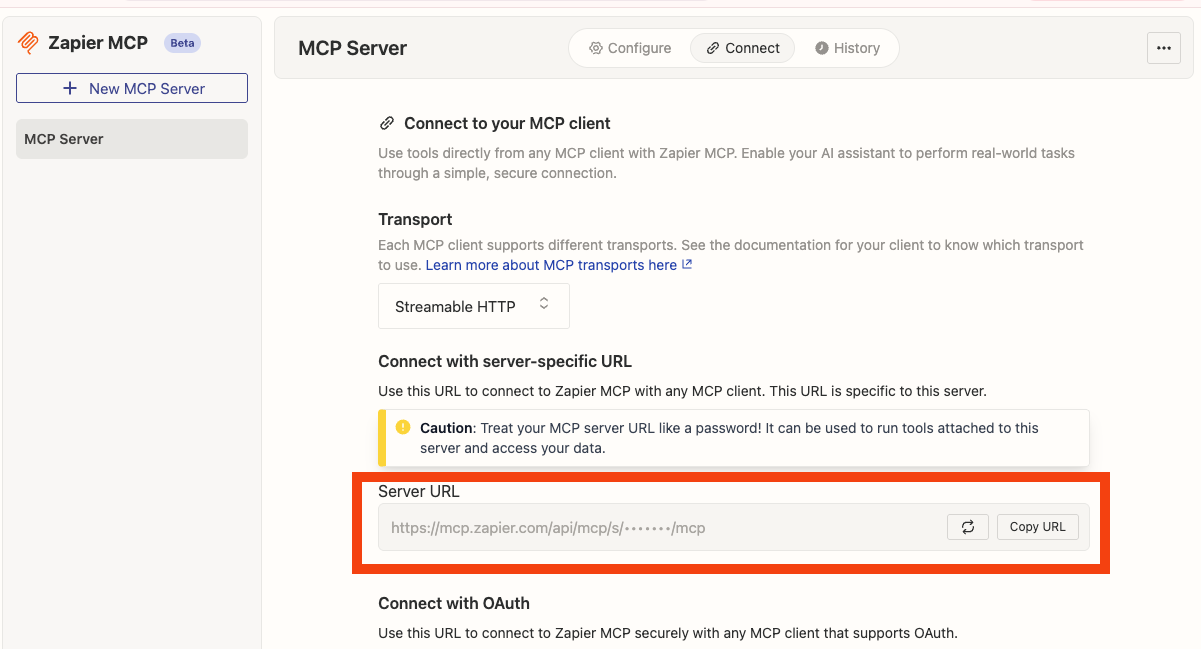
Airtable
You’ll need to provide an Airtable API key. You can find your API keys at: https://airtable.com/create/tokens DocumentationDocker Hub
Credentials required:- Docker Hub username: This can be obtained from My Hub
- Personal Access Token: Go to Account settings > Personal access tokens and create a token
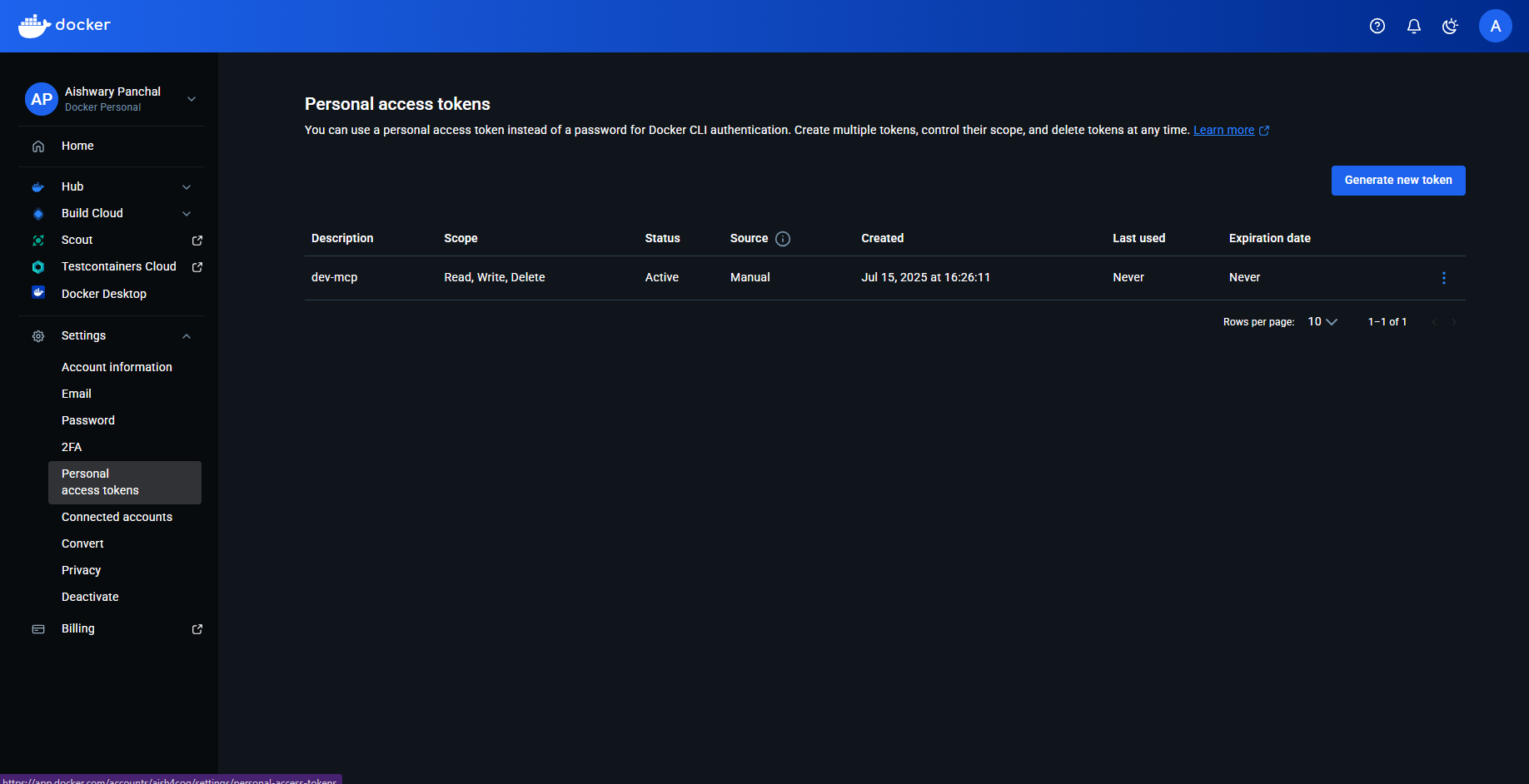
SonarQube
To get the required credentials:- Sonarqube token: Go to my Account > Security and generate your API token
- Sonarqube org: This is your username, example shown in the below image
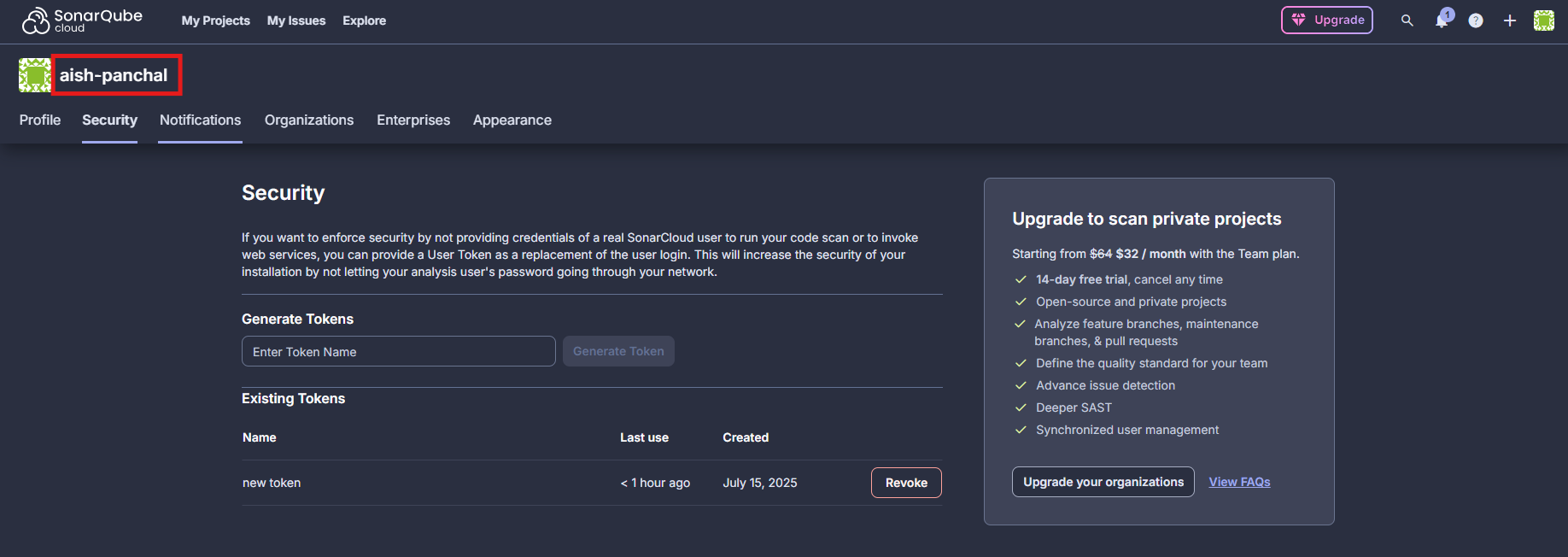
- Sonarqube URL:
- For self hosted: format is http://localhost:9000 OR https://sonarqube.mycompany.com
- For SonarCloud: use https://sonarcloud.io
Netlify
You’ll need to provide a Personal Access Token, which you can view and create at https://app.netlify.com/user/applications#personal-access-tokens. Make sure to copy the PAT as soon as it is created. You won’t be able to see it again!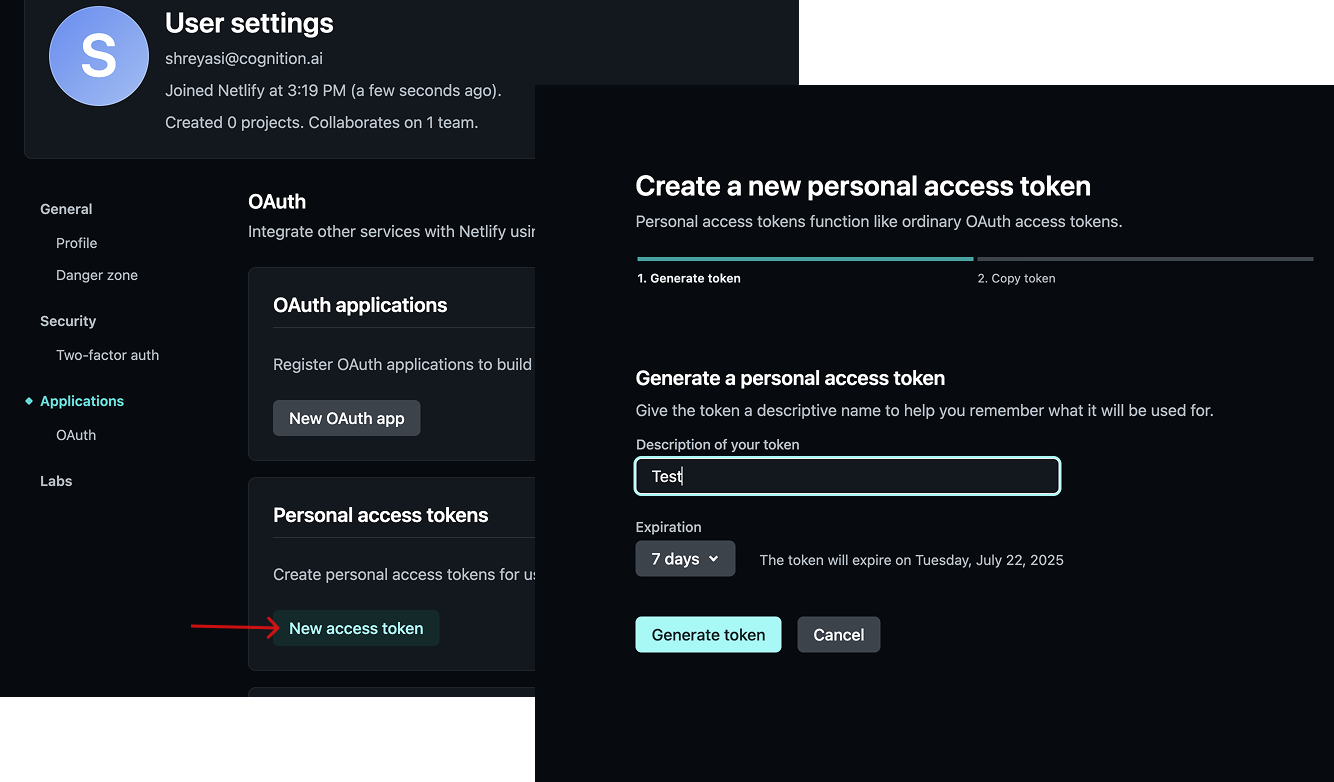
Pulumi
A Pulumi access token can be obtained from the Access tokens section in the sidebar of the Pulumi dashboard.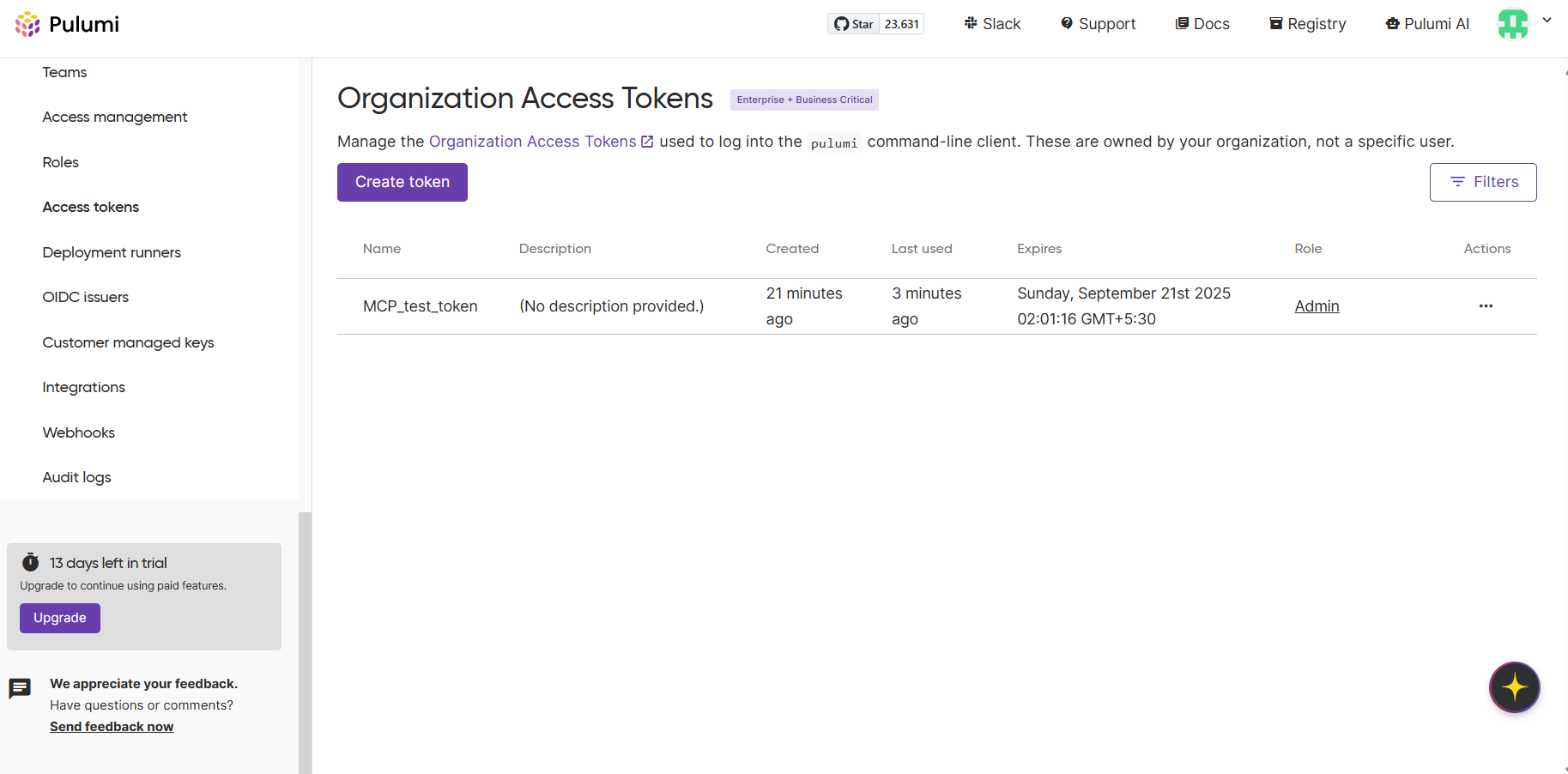
Parallel
You’ll need to provide an API key, which you can generate at https://platform.parallel.ai/ DocumentationHeroku
You’ll need to provide an API Key, which you can find at https://dashboard.heroku.com/account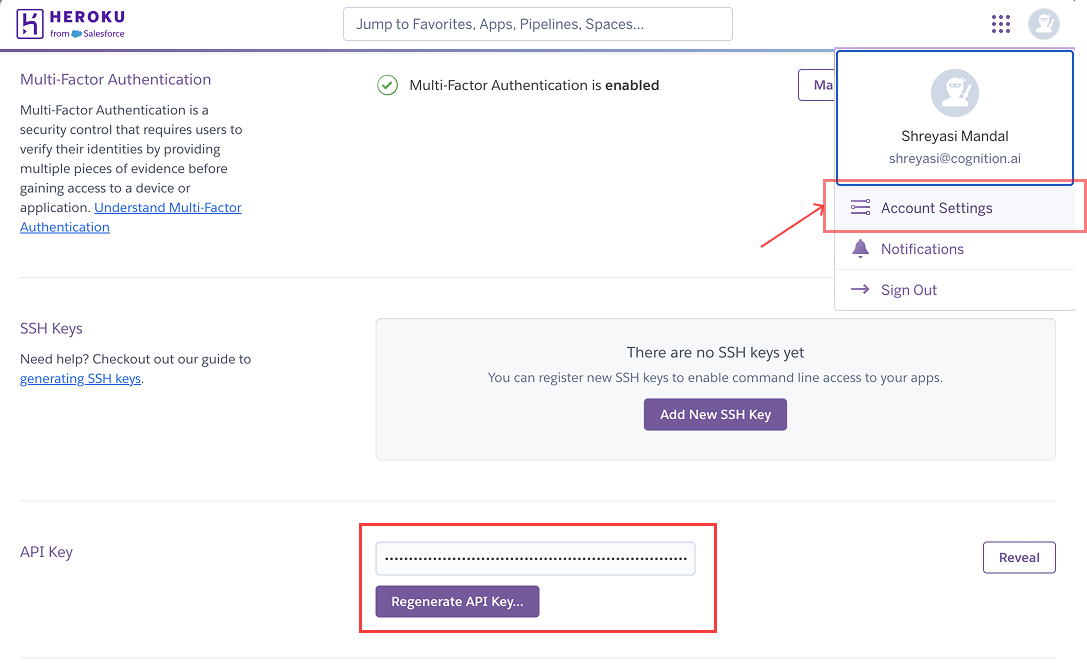
CircleCI
You’ll need to provide 2 environment variables:CIRCLECI_TOKEN- CircleCI API Token, which can be created at https://app.circleci.com/settings/user/tokens. Make sure to copy the API token as soon as it is created. You won’t be able to see it again!
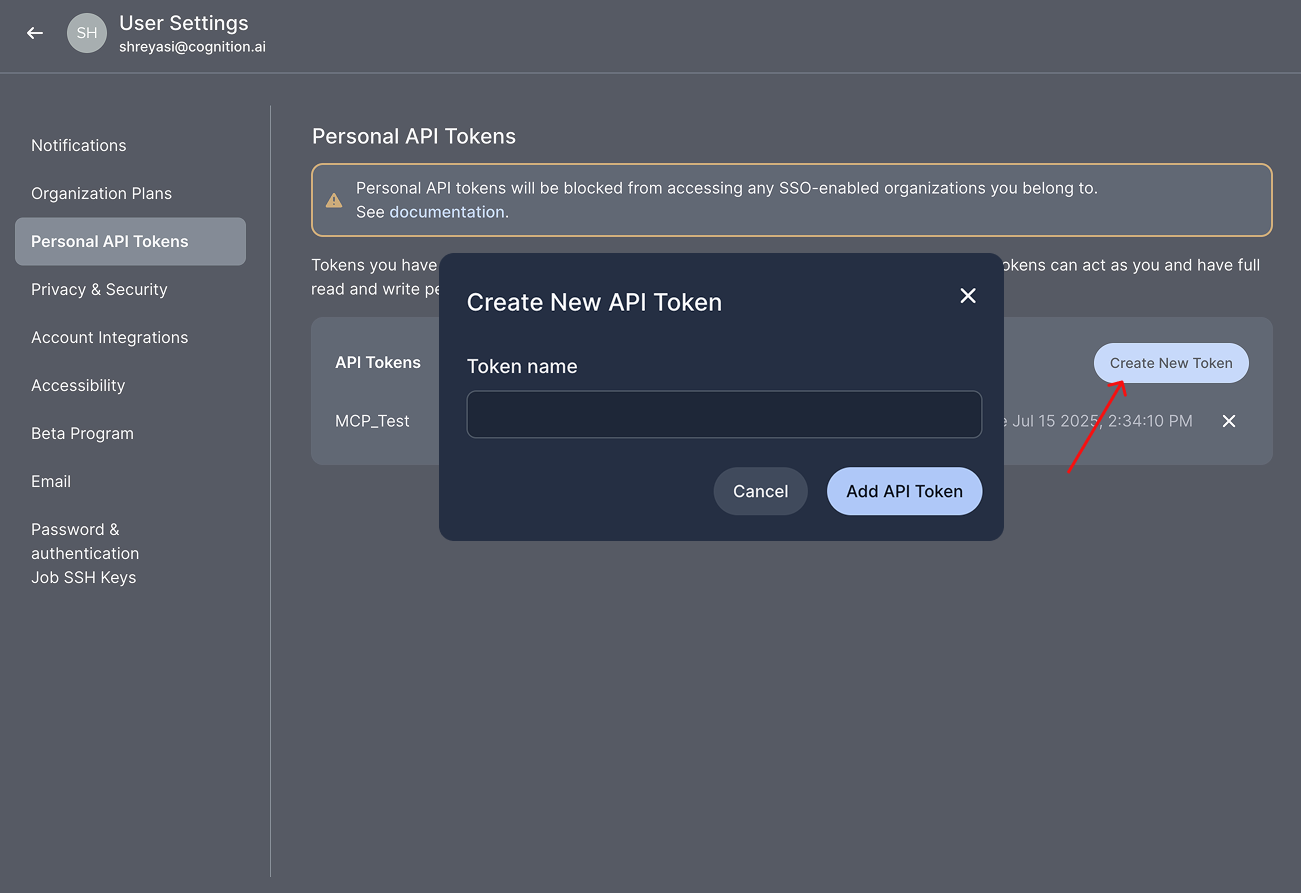
CIRCLECI_BASE_URL[Optional] - This is optional and is required for on-prem customers only. The default value is"https://circleci.com"
Cortex
You’ll need to provide a Cortex personal access token to enable this MCP:- Log in to your Cortex instance.
- From the left-hand menu, go to Settings → My access tokens.
- Click Create new token.
- Enter a name for the token and description.
- Click Create token and copy the token.
https://api.getcortexapp.com).
Documentation
Square
You’ll need to provide an authorization header which follows the formatBearer <TOKEN>, where <TOKEN> is your Square access token. More info at: https://developer.squareup.com/docs/build-basics/access-tokens
Documentation
Hubspot
You’ll need to provide an access token as an environment variable. To get your access token:- Create a private app in HubSpot:
- Go to Settings > Integrations > Private Apps
- Click “Create private app”
- Name your app and set required scopes
- Click “Create app”
- Copy the generated access token from the “Auth” tab
Redis
Required credentials:- Redis host
- Redis port
- Redis username
- Redis password
Google Maps
You’ll need to (1) provide an API key (2) enable the individual APIs you’d like Devin to have access to. To get your API key, navigate to https://console.cloud.google.com/apis/credentials and open the sidebar > APIs and services > Credentials. To enable an individual API, search for the API and click enable.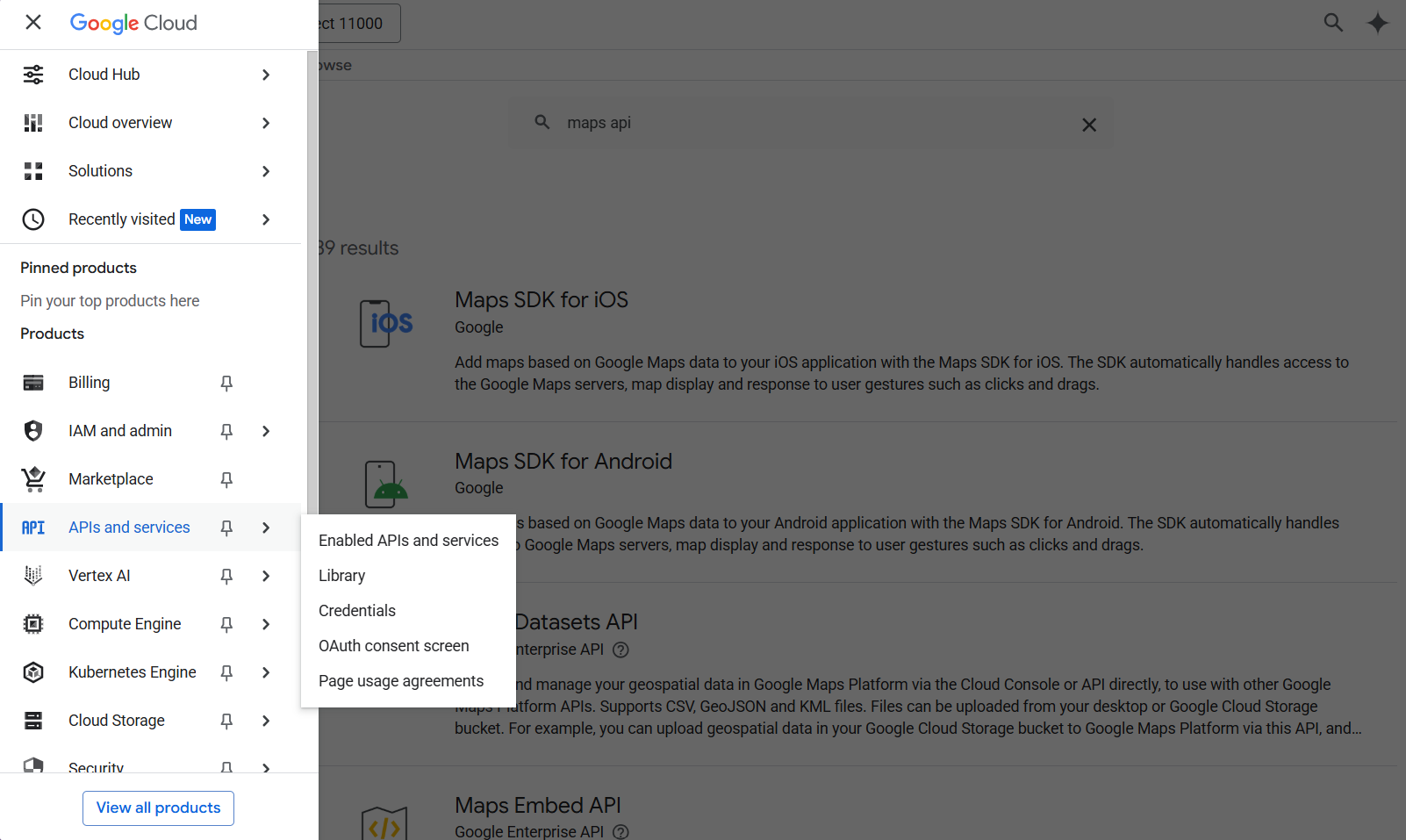
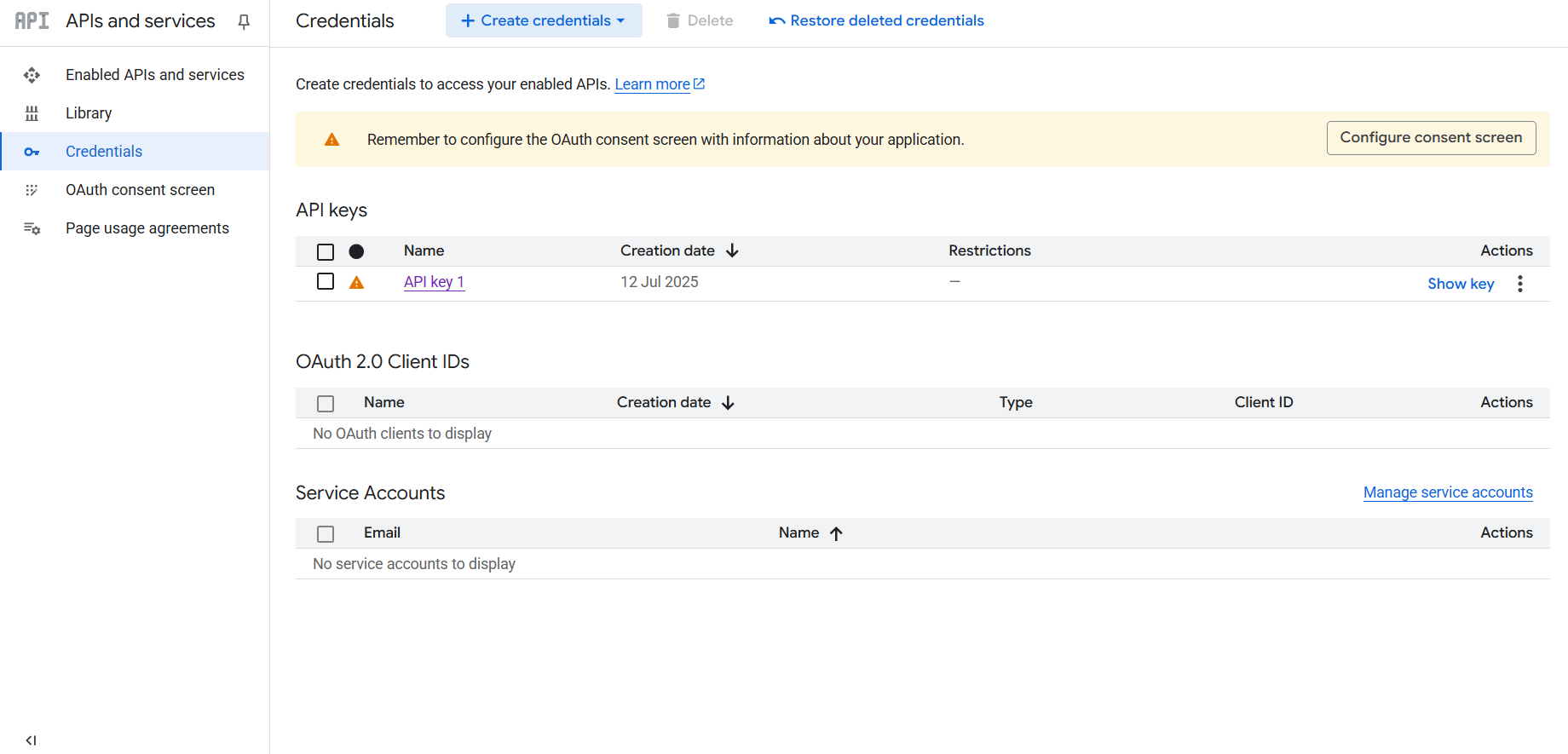
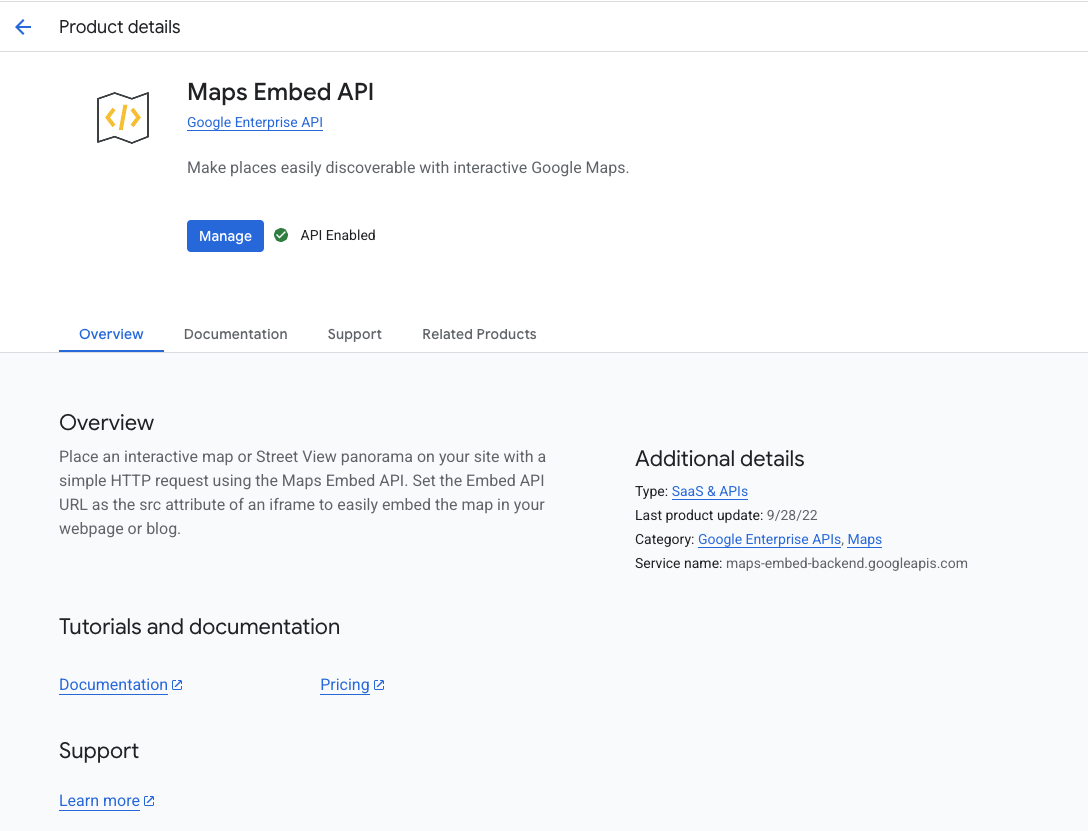
Playwright
No environment variables needed for this! Simply enable the integration. DocumentationFirecrawl
You’ll need to provide an API Key (FIRECRAWL_API_KEY), which you can view and create at https://www.firecrawl.dev/app/api-keys.
Documentation
ElasticSearch
You’ll need to provide 2 environment variables:ES_URL- ElasticSearch URL or endpoint, which can be found on the /overview page in Elasticsearch.ES_API_KEY- ElasticSearch API key, which can be created on the/indices/index_details/<name>/datapage in Elasticsearch.
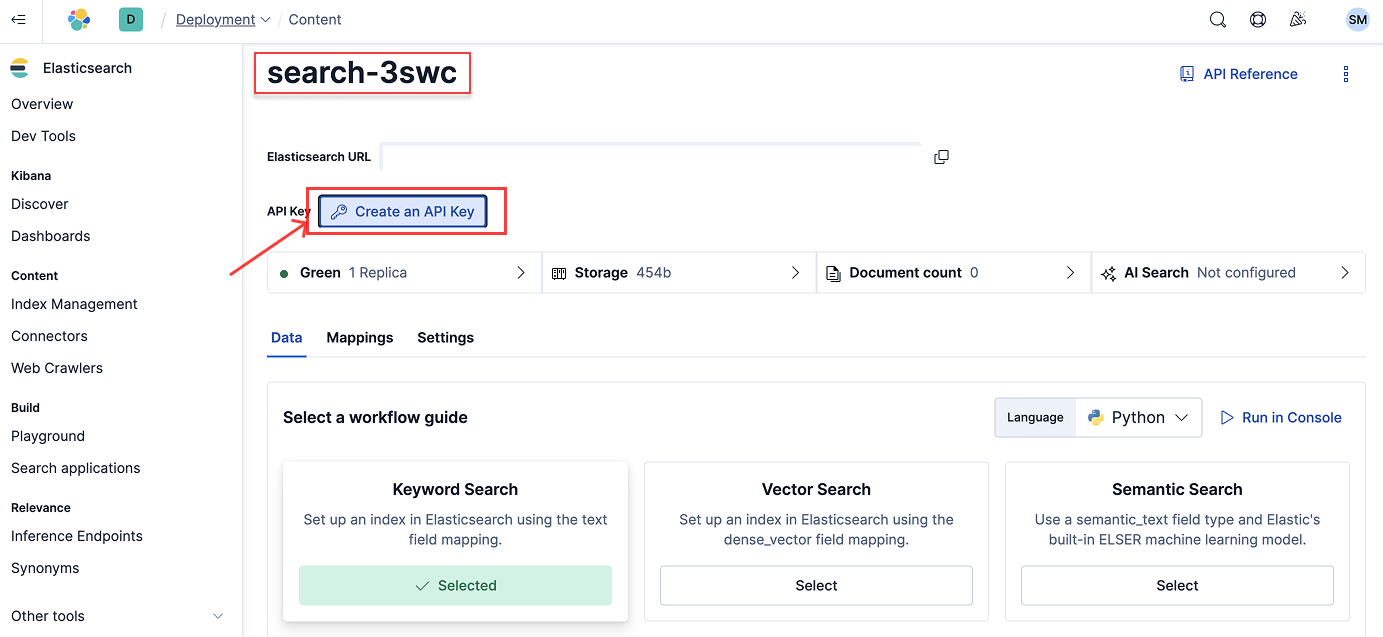
ES_SSL_SKIP_VERIFY is an optional environment variable. When set to true , it skips SSL/TLS certificate verification when connecting to Elasticsearch.
Documentation
Postgres
The only credential needed is the Postgres connection string. [Documentation] (https://www.npmjs.com/package/@modelcontextprotocol/server-postgres?activeTab=readme)Plaid
The only credential required is an Oauth bearer access token that can be obtained by running the following code:Replicate
The only required credential is the API token which can be found at https://replicate.com/account/api-tokens DocumentationGrafana
You’ll need to provide 2 environment variables:- Grafana URL
- Grafana service account token: To obtain the token, in the sidebar, go to Administration > Users and access > Service accounts > Add service account (if you don’t already have one added) > Add service account token
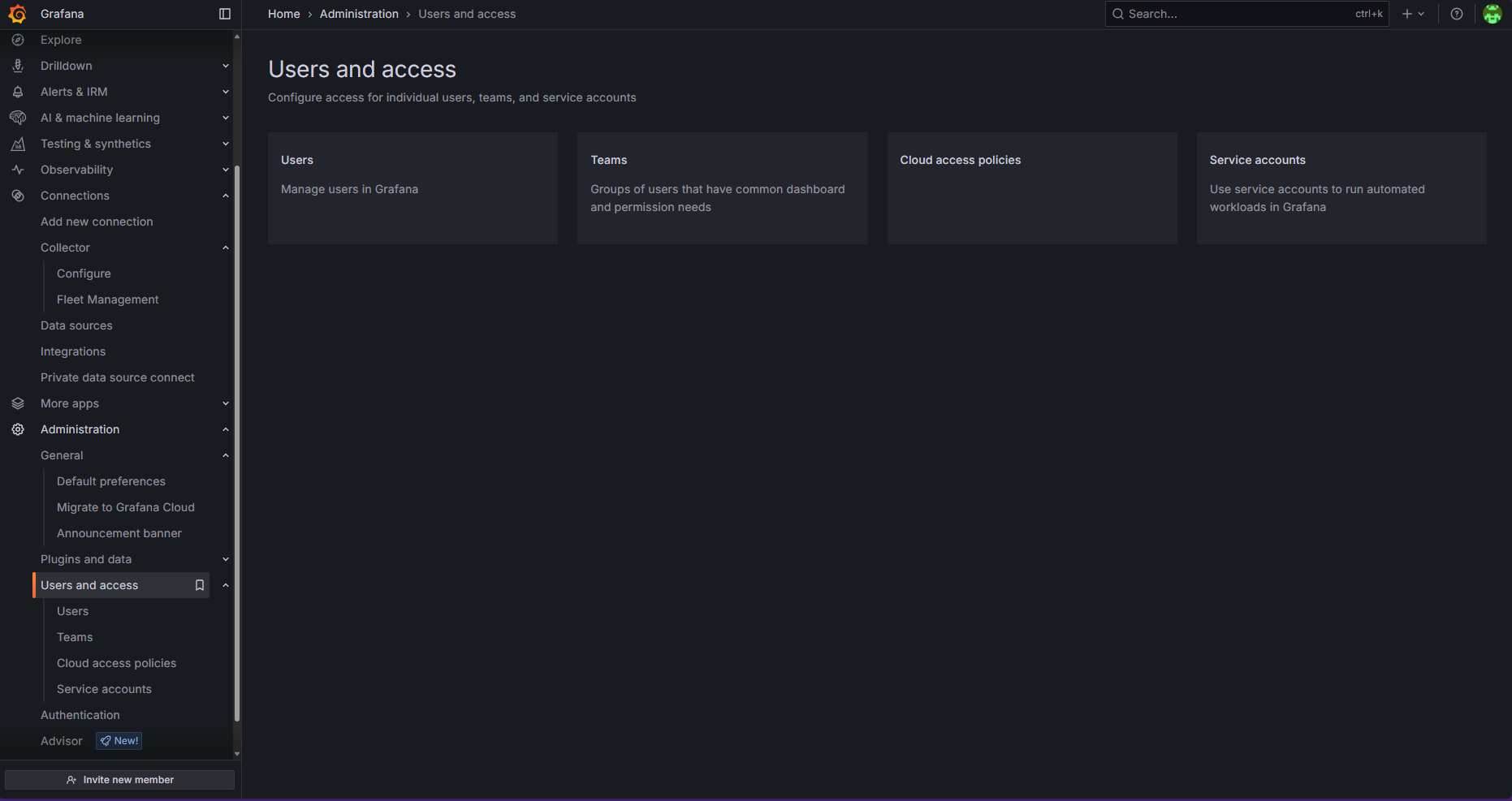
Pinecone
NOTE: The Pinecone MCP supports only indexes with integrated embedding. Indexes for vectors you create with external embedding models are not yet supported as of 7/16/25. The only credential required is the Pinecone API key, which can be obtained via the API keys page in the Pinecone dashboard as seen below: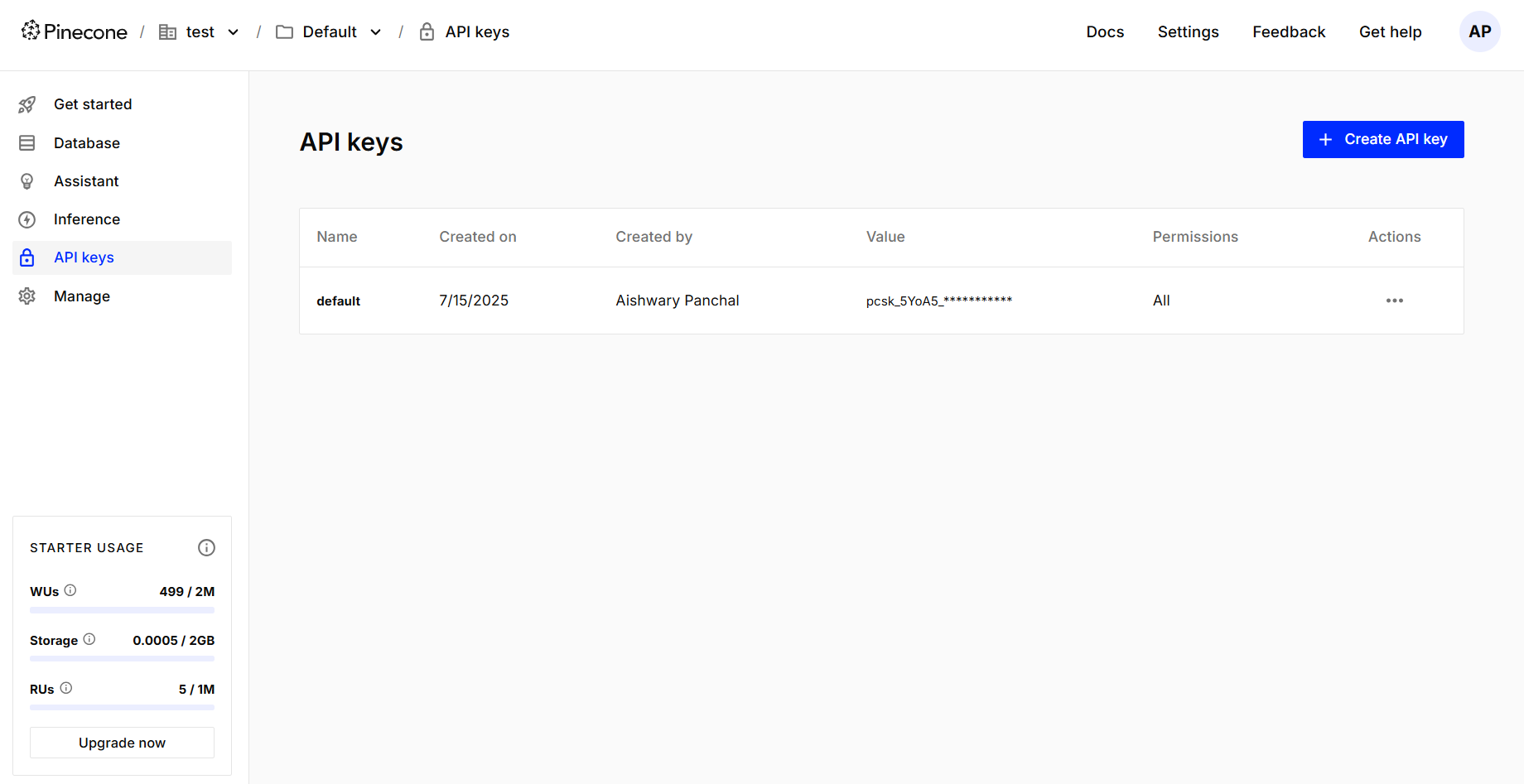
Snyk
- First, configure the MCP server. Documentation is available here. Note: Make sure to add a env variable at the bottom (not listed in documentation guide).
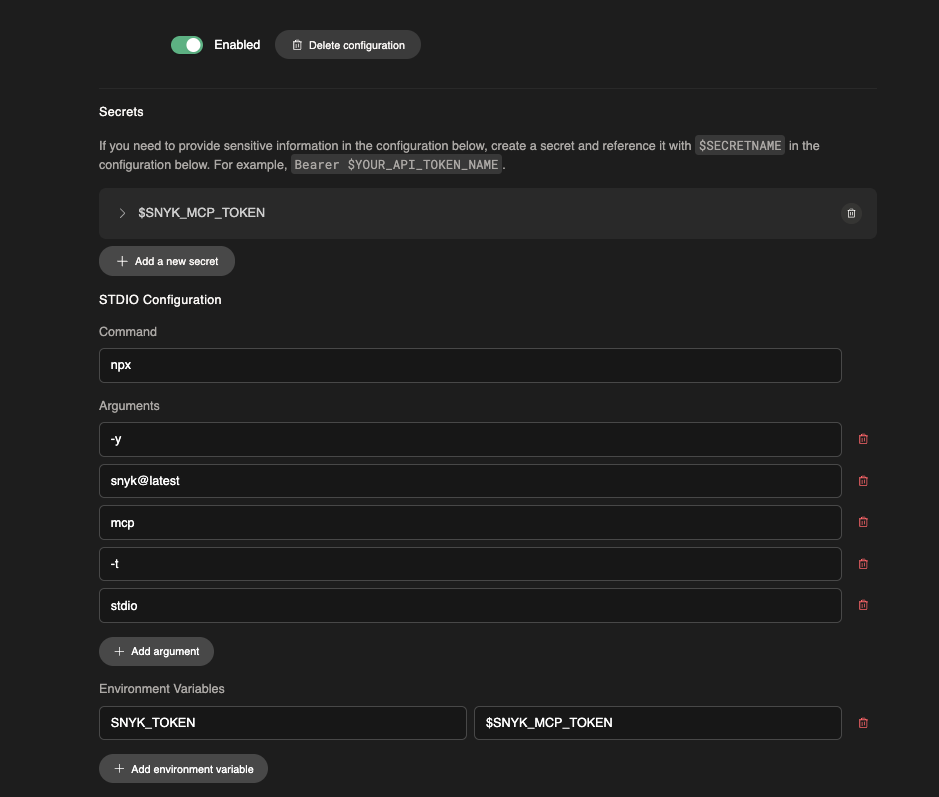
- Install the Snyk CLI on Devin’s machine. Documentation is available here