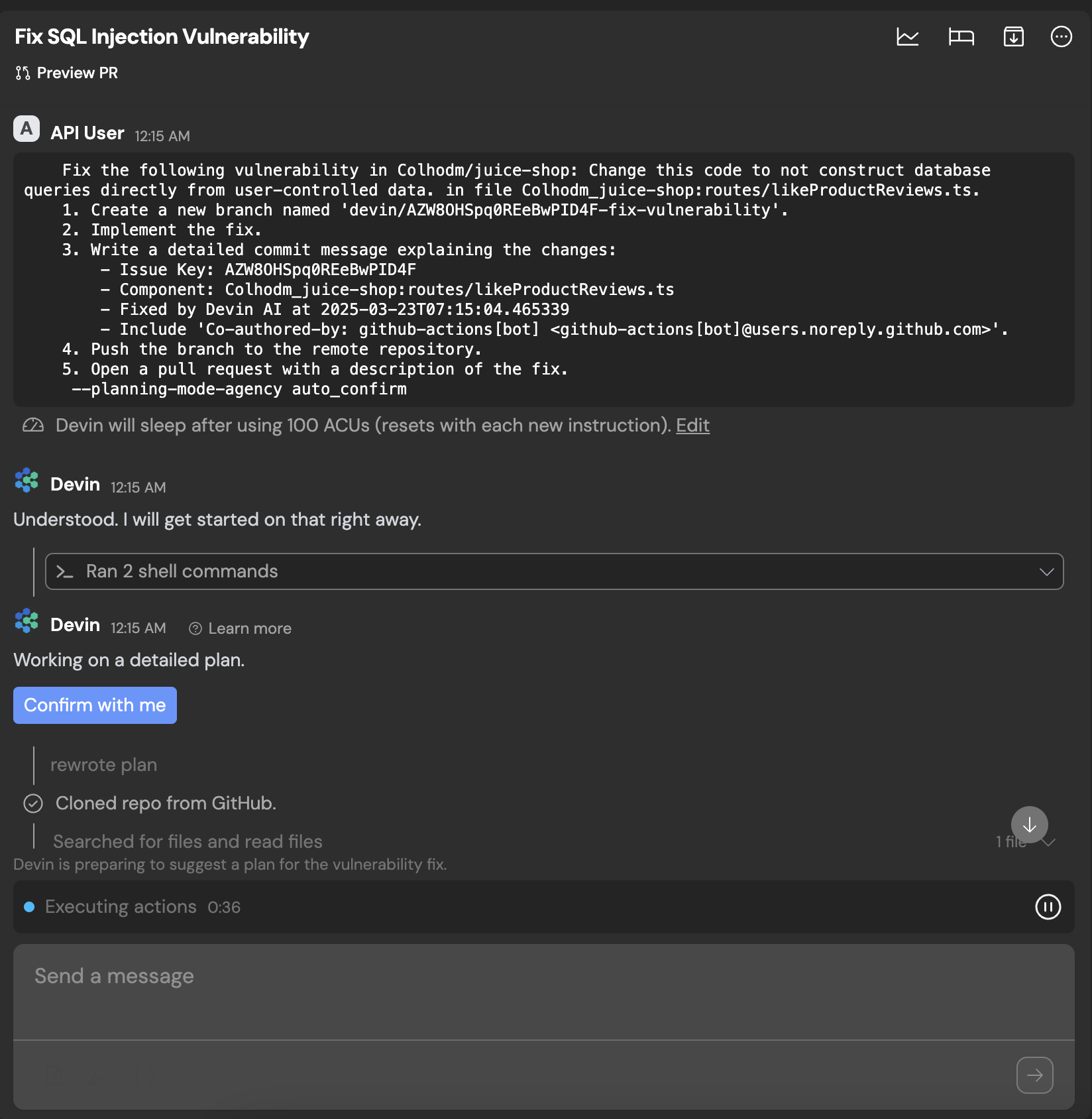1. Process Overview
- Pull Request is opened: A pull request (PR) is submitted to the repository with changes that may contain issues identified by a code scanning tool.
- GitLab Action is triggered: The opening of the PR automatically triggers a GitHub Action workflow.
- GitLab Action calls Devin API: The GitHub Action sends a request to the Devin API, passing the identified issues for automated resolution.
- Devin session is initialized: A Devin session spins up, receiving the context of the issue and attempting to resolve it based on the provided data.
- Devin proposes PR for human review: Once the issue is resolved, Devin generates a PR with the proposed changes and submits it for human review.
2. Steps to Accomplish This
- Configure GitLab environment to hold the required secrets:
- Set up the GitLab environment to securely store the necessary secrets, such as authentication tokens and configuration keys, to interact with Devin’s API and other integrated tools.
- Test the Integration
- View Devin Sessions Page
This assumes you have a local SonarCloud properties file
sonar-project.properties that specifies: