Enterprise Source Code Management Setup
In order for Devin to access your repositories, you must first connect your Source Code Management (SCM) provider to your Enterprise, and then grant a Devin Organization access to specific groups or repositories.SCM Integrations can only be configured by Enterprise Admins.
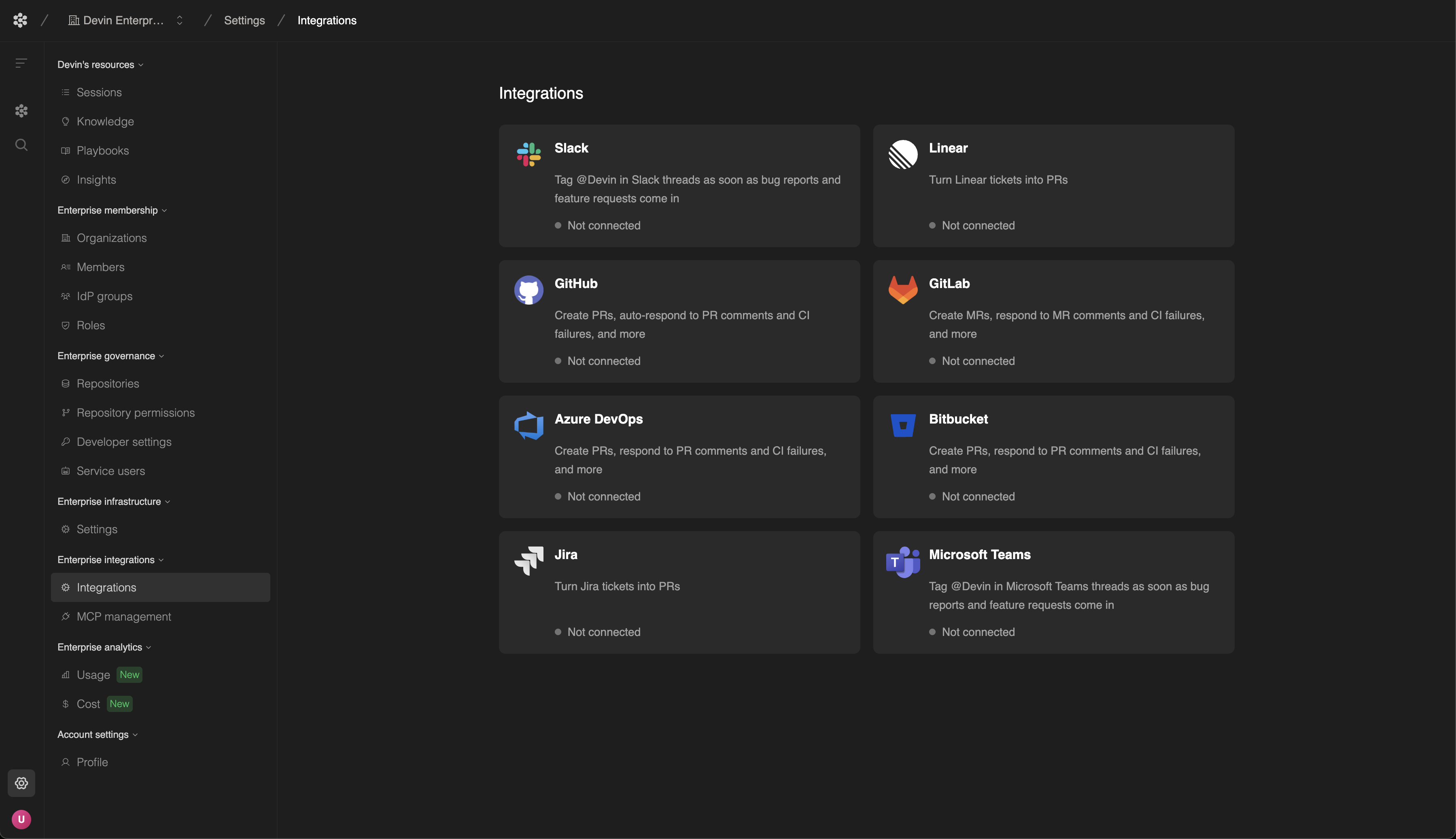
GitHub
Connect Devin with GitHub repositories.
GitHub Enterprise Server
Connect Devin with your GitHub Enterprise Server.
Azure DevOps
Connect Devin with Azure DevOps repositories.
GitLab
Connect Devin with GitLab repositories.
Bitbucket
Connect Devin with Bitbucket repositories.
Repository Permissions
Connecting your Devin Enterprise to your SCM provider establishes a secure link that allows you to manage access permissions for different organizations and repositories. However, Devin Organizations cannot work with your repositories until you explicitly grant permission. After connecting your Devin Enterprise to your SCM provider, you can manage repository permissions in Enterprise Settings > Repository Permissions.Adding or Updating Permissions
- Select the Devin Organization for which you want to manage repository access from the dropdown menu at the top of the page.
- Here, you can view all currently configured permissions and repositories.
- Click + Add Permissions to open the permissions flyout.
- Choose the level of access you want to grant:
- Group-level access: Grants access to all repositories within an organizational unit. Select your SCM provider’s grouping structure:
- GitHub / GitHub Enterprise Server: Organization
- Azure DevOps: Organization or Project
- GitLab: Group or Subgroup
- Bitbucket: Workspace
- Repository-level access: Grants access to a single, specific repository.
- Group-level access: Grants access to all repositories within an organizational unit. Select your SCM provider’s grouping structure:
- Use the dropdown to filter by Git Provider if needed.
- Select Add permissions to save your changes.
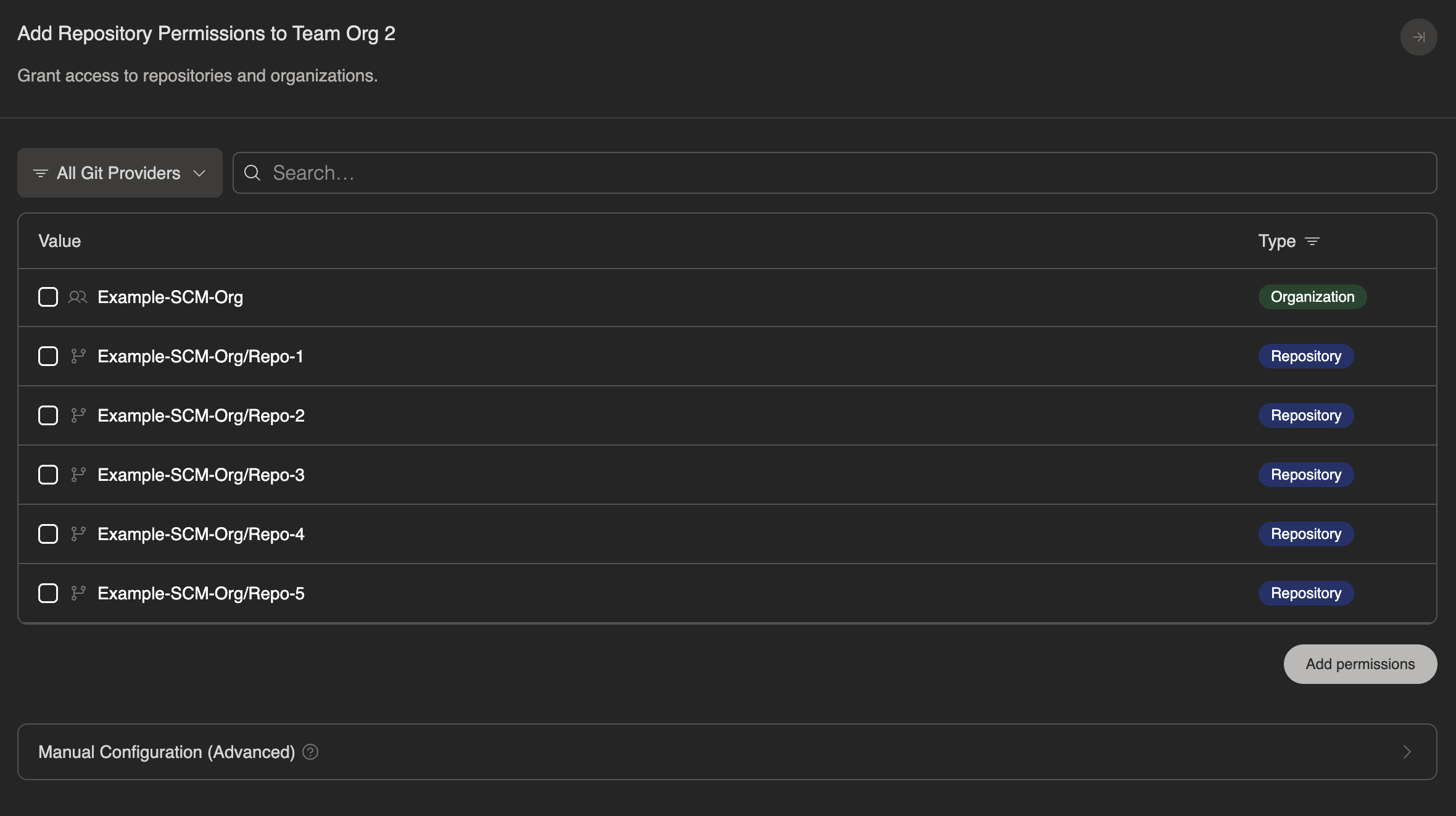
Revoking Permissions
To revoke access to repositories or groups:- Select the trash can icon next to the permission you want to remove, or
- Go into + Add Permissions, deselect the permission, and save.
